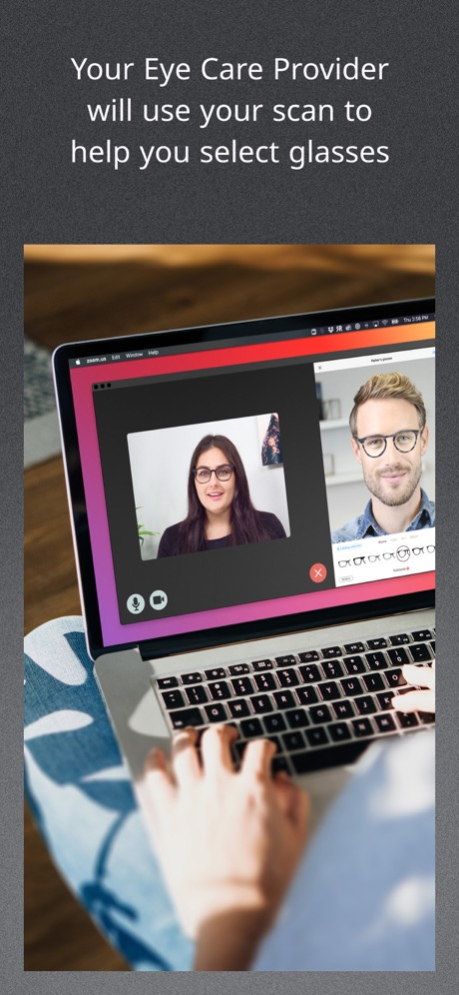3-D Face Scan 7.8.1
Continue to app
Free Version
Publisher Description
Please note: Device with FaceID required (iPhone XR and newer models, except the iPhone SE).
Topology, the leading provider of augmented reality and optical measurements technology in the eyewear market, has re-imagined the way people shop for eyewear. Our 3-D Face Scan app unlocks the convenience and safety of online shopping with the professional guidance and precise optical measurements of the in-store experience. This is Topology's Touchless Optical Platform.
Our groundbreaking process begins with an incredibly accurate 3D scan of your face, made possible by the amazing FaceID sensor embedded in compatible Apple devices.
Our algorithms extract all your facial measurements, compare them against a growing database of branded eyewear products, and return the subset that are perfectly-tailored to you - viewable on the retailer's e-commerce website or on our retail iPad app and seamlessly integrated into the in-store shopping experience.
Topology also uses your 3D scan to measure, with amazing precision, all necessary 3D optical measurements, enabling the delivery of even the most complicated and sophisticated of Rx lenses. For the first time, vision needs such as a strong Rx, high astigmatism, and/or progressive lenses are dispensed with unrivaled clarity.
Mar 1, 2024
Version 7.8.1
bug fixes and improvements
About 3-D Face Scan
3-D Face Scan is a free app for iOS published in the Personal Interest list of apps, part of Home & Hobby.
The company that develops 3-D Face Scan is Bespoke, Inc.. The latest version released by its developer is 7.8.1.
To install 3-D Face Scan on your iOS device, just click the green Continue To App button above to start the installation process. The app is listed on our website since 2024-03-01 and was downloaded 1 times. We have already checked if the download link is safe, however for your own protection we recommend that you scan the downloaded app with your antivirus. Your antivirus may detect the 3-D Face Scan as malware if the download link is broken.
How to install 3-D Face Scan on your iOS device:
- Click on the Continue To App button on our website. This will redirect you to the App Store.
- Once the 3-D Face Scan is shown in the iTunes listing of your iOS device, you can start its download and installation. Tap on the GET button to the right of the app to start downloading it.
- If you are not logged-in the iOS appstore app, you'll be prompted for your your Apple ID and/or password.
- After 3-D Face Scan is downloaded, you'll see an INSTALL button to the right. Tap on it to start the actual installation of the iOS app.
- Once installation is finished you can tap on the OPEN button to start it. Its icon will also be added to your device home screen.